You will need...
Setting up is easy if you have everything you need prepared in advance.
- Your vehicle make and model
- Details on your home charging setup
- Your home address
- Your energy supplier and rate/tariff (if you want to save money and see accurate pricing data💰)
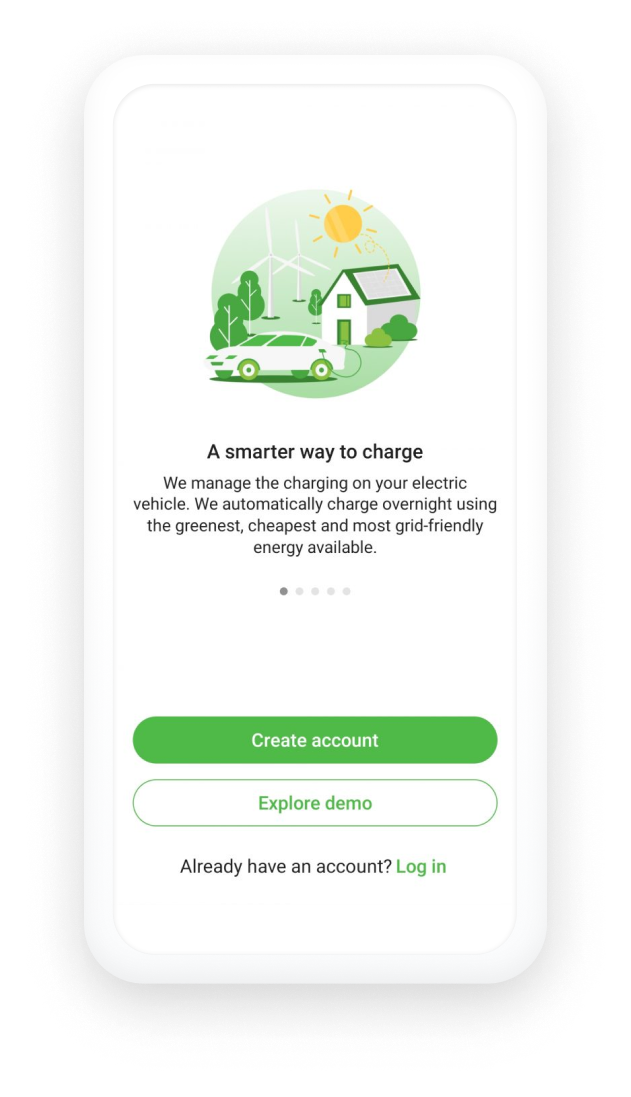
Open your account
Open the app and create an account by setting your email and password.
Tip: Saying 'Yes' to us contacting you means you will always stay up to date with the latest news and offers such as rewards for smart charging.
How we keep your information safe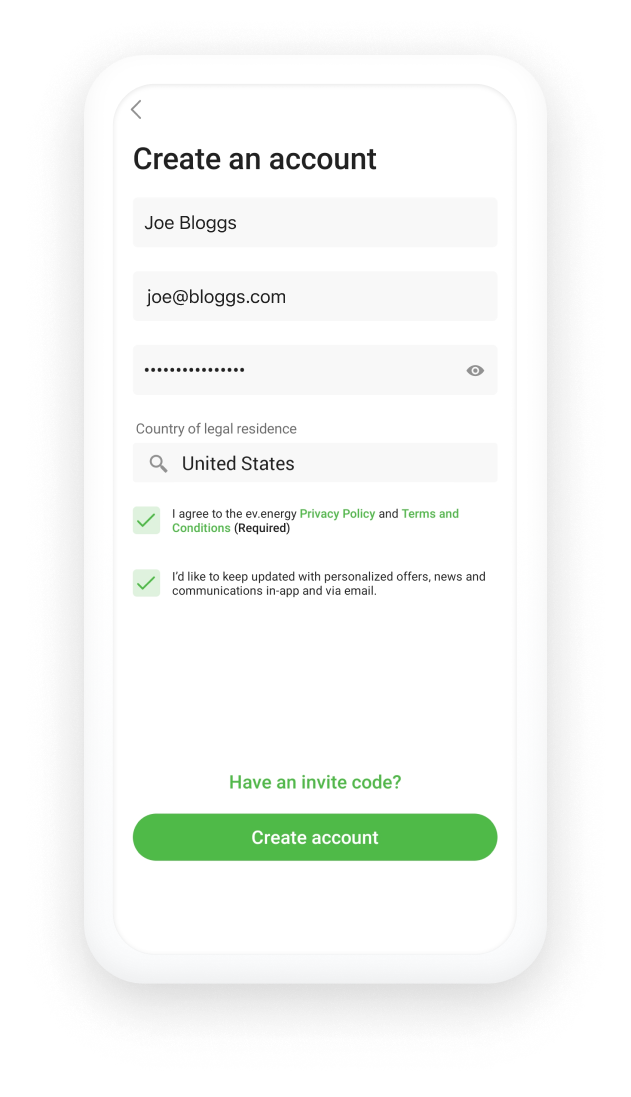
Connect your car
Add your vehicle details with either your car registration (UK only) or by selecting from our list of compatible cars.
If we're able to connect directly with your car, login with your car account details to allow us access
No connected car? No problem. We can still get you set-up if you have one of our compatible home chargers.
More information on our car integrations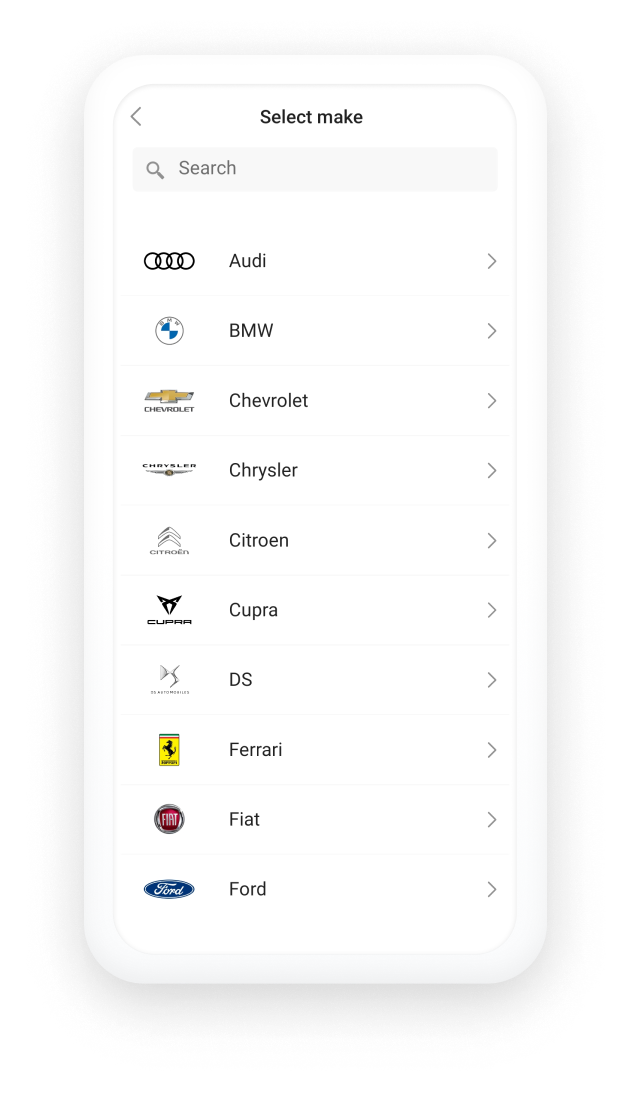
Connect your charger
Either select your charger from our list of partners or add your own.
If we can connect to your car, we don't need to connect to your charger
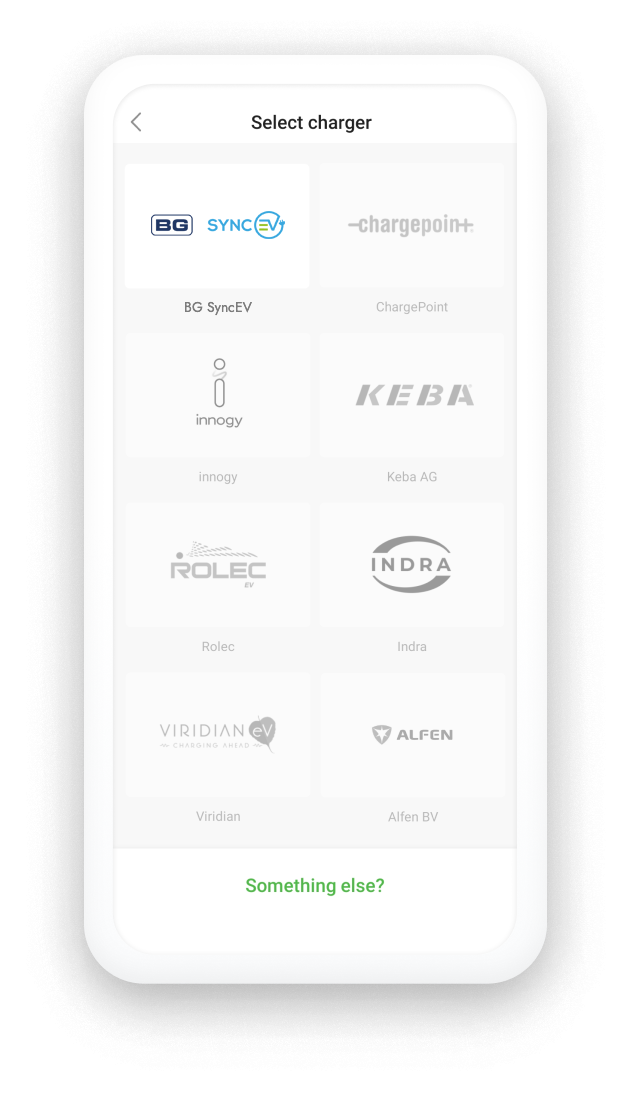
Tell us your charging location
This is the address of your home charger. We need this to get accurate information from your energy provider on the carbon intensity of the energy in your area.
It is this is that allows us to save you money and reduce your carbon impact.
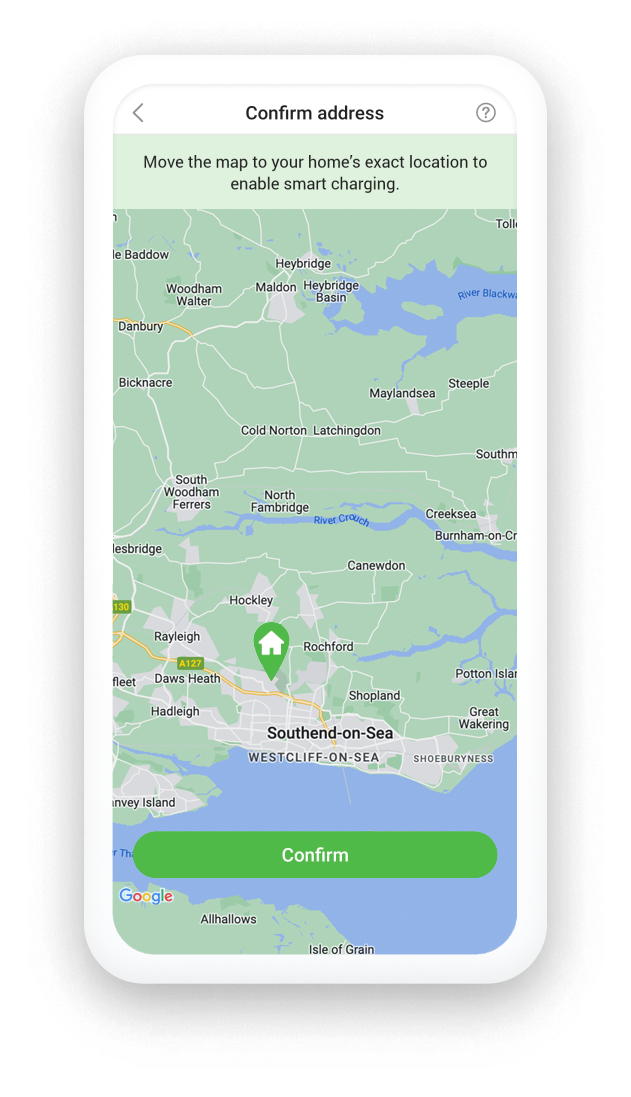
Select your energy provider & tariff/rate (optional)
Looking to save some money on your charging?
First, select your energy provider. This is the name of the company at the top of your energy bill.
Next, select your rate or tariff. You can normally find this on your energy bill or in your energy providers confirmation email.
The smart charging algorithm will still optimise for green energy and low demand on the grid.
No matter your tariff, you'll earn rewards!
Top Tip: Use our handy search function to quickly find your provider and tariff/rate.
Changing and updating your tariff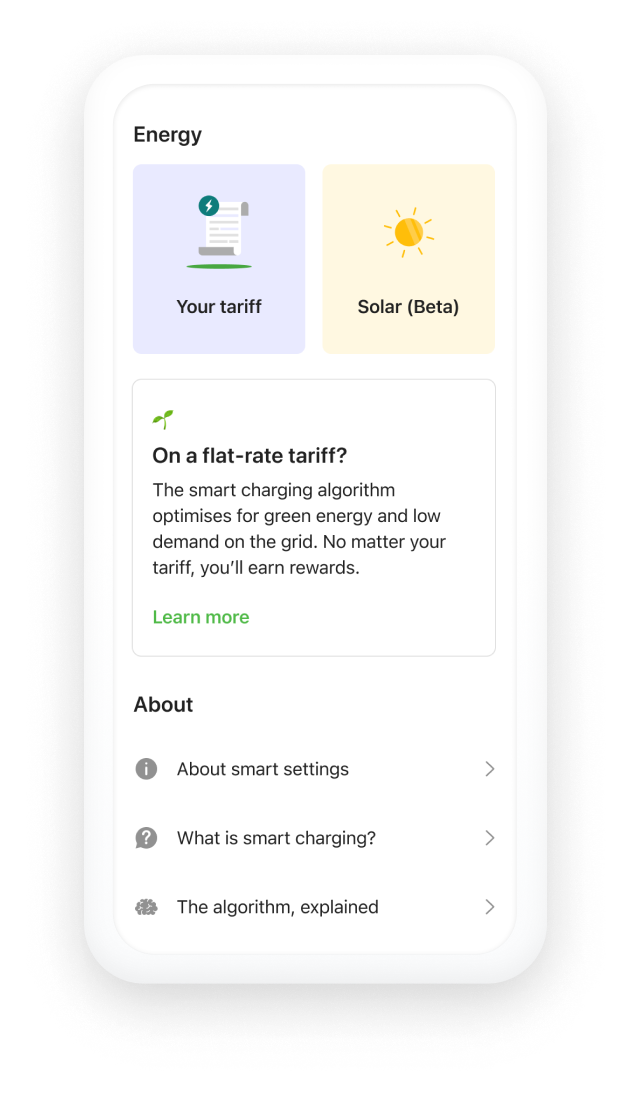
Congratulations - you are set up!
Turn on smart charging to get the most from our app
What is smart charging?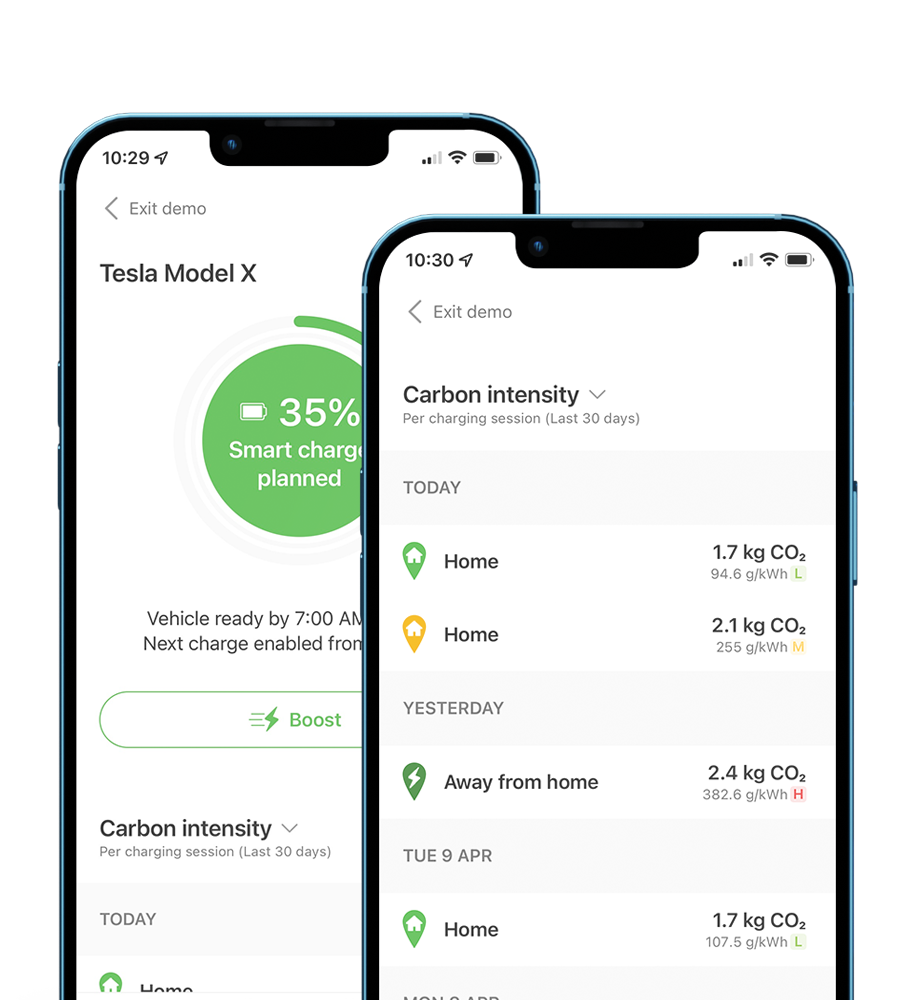
Next steps - Your first charge
When you next plug in your car, head to the app and set the time you want your car ready by. Our smart charging algorithm will use your energy tariff and a carbon forecast to plan your EV charging for the cheapest, greenest times.
It's effortless: to start saving, just tell us when you need your car ready by. We'll do the rest.
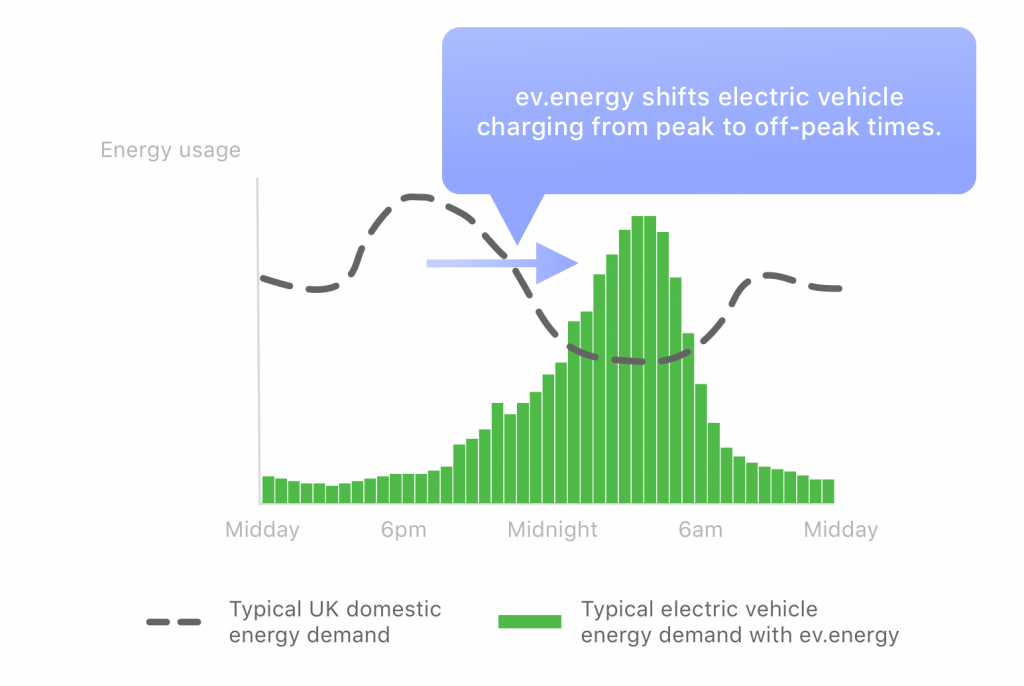
The app will stay on top of fluctuating energy prices and switch your charger on and off automatically so that you can enjoy smarter, cheaper and greener charging without even having to think about it, fitting perfectly into your daily routine.
You can override the usual settings by pressing the Boost button in the app if you need your vehicle sooner and want to charge it right away.


